
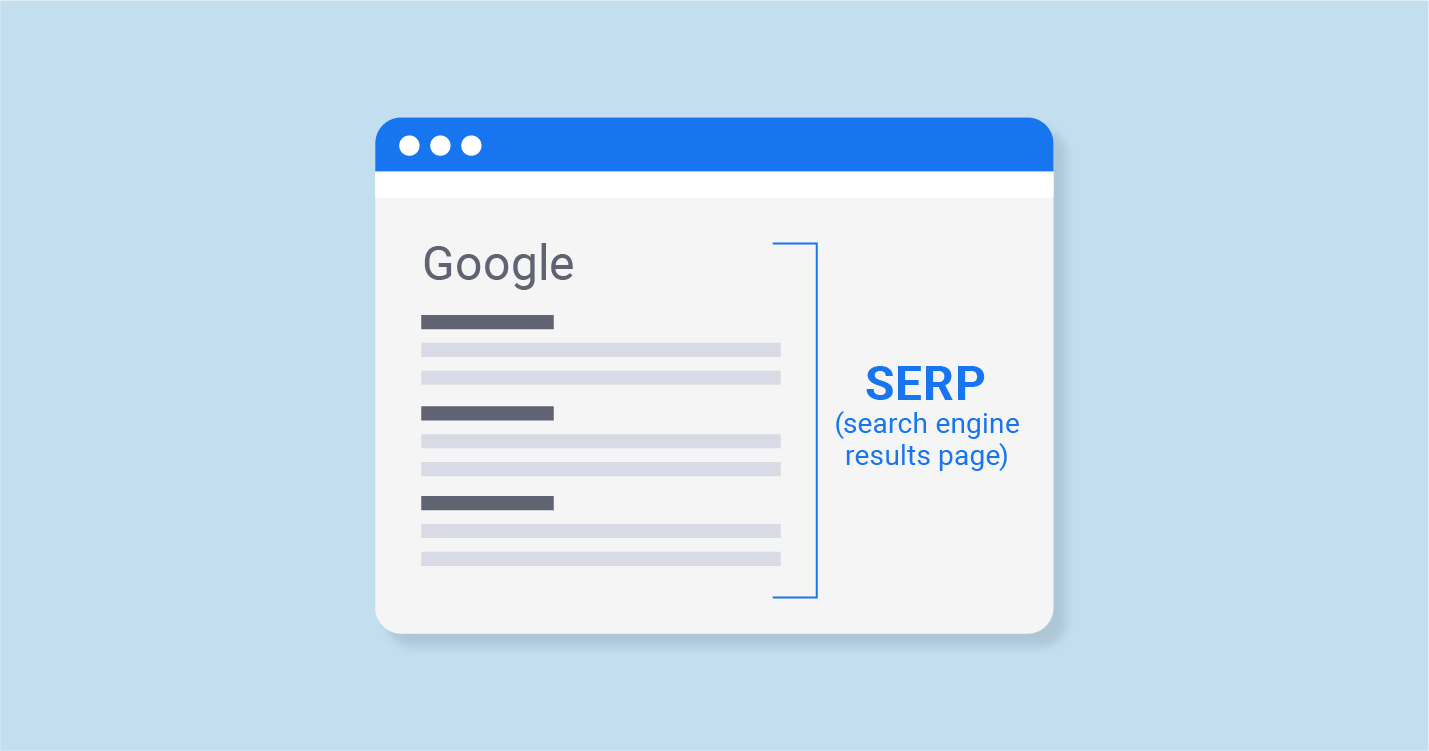
With this script in Python you just enter your keyword, hit play and it will scrape the SERPs, in a loop, following the related queries. Script 1: Content ideas for your clusters taken directly from Google
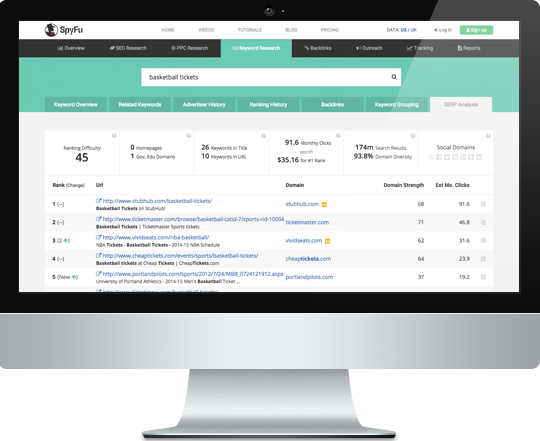
I have included the scripts in Colab (a virtual device from Google that allows you to write and execute Python in your browser) so you can use them directly as a tool or see the full code to analyze it.

In this article I will share three Python scripts that you can use online to analyze the SERPs from getting the most used nouns, adjectives, entities or scraping to find the most relevant headings for your articles.


 0 kommentar(er)
0 kommentar(er)
